Now that Cydia has become almost fully functional after the issues it faced thanks to overloaded servers caused by surge of usage after the evasi0n jailbreak was released, I have managed to get my phone back to where it was. (That was along sentence to start with!) I guess you all are waiting for me to keep my promise. I should reveal my list of best jailbreak tweaks.
1. Zephyr (Repo: BigBoss)
This nifty tool adds gesture based multitasking to your iPhone. You hardly need to use the home button on your iPhone anymore. I wrote about Zephyr few months back. The only caveat is that this is not free.
Zephyr in action
2. Accelerate (Repo: BigBoss)
Bored of how slow and womanly the animations of stock iOS is? Wanna give it some adrenaline boost? This is the tool for the job. Compared to the apps such as fakeclockup, you can enable speed boost part wise. For example, if you don't want to speed up the busy animation (because it looks stupid), you can keep it at its regular speed.
3. NCSettings (Repo: ModMyi)
Tired of searching through the settings to turn off private browsing feature? Or disable wifi? Or want an easy way to turn on that flash light? How about doing it all through the NotificationCenter? NCSettings is just what you need. It is not bloated as other suites. It just exactly what it says without much nonsense. And it is free.
4. iFile (Repo: BigBoss)
The Japanese iPhone doesn't disable shutter sound even when you put the phone into manner mode. The only way to silence the shutter is by editing the shutter sound file. You can do it right from the phone if you have iFile. (You can do it with external apps using SSH as well btw.) You can basically access your phone's file system using this app. Too bad it is not free.
5. Nitrous (Repo: BigBoss)
If you are predominantly a Google Chrome user on the iPhone, you should have this tool. It basically unlocks the faster Nitro JavaScript engine to be used for 3rd party apps, not just web browsers but apps like Facebook, Wordpress etc as well. Unfortunately, it is not free either.
Here are the SunSpider JavaScript benchmark v.0.91 scores between Safari (left: 1743), Chrome without Nitrous (middle: 6874) and Chrome with Nitrous (right: 1740). See, how Safari and Chrome scores become same once you use Nitro JS Engine in Chrome.
This is on my iPhone 4S running iOS 6.1. Apparently, these scores are better than the ones previously achieved from iOS 5.1.1. Apple seems to have improved their Nitro JavaScript engine in the new OS.
6. Adblocker (Repo: BigBoss)
Just like the addons available for desktop web browsers, it just does one thing. It blocks ads from websites. This is a crucial tweak for your mobile browser because the viewing area is already too small to make room for ads. (Of course, the ads shown on mobile sites are non-intrusive. Still, it is there if you want to use it. This works for all apps, not just the browsers. However, I’ve some across sites that are completely broken when you apply it. And you cannot simply toggle it on or off at will. You have to restart the browser for the setting to apply once you make a change.
7. Activator (Repo: BigBoss)
With Activator, you can assign button combinations and touch gestures as shortcuts to do certain tasks. That’s all it does.
8. Display Recorder (Repo: BigBoss)
I recently found about this Jailbreak app. You can record your iPhone’s screen into a video using this app. You can trigger the start of recording using a button combination. I use triple click of the home button.
9. SwipeAway (Repo: ModMyi)
Tired of closing all apps by one app at a time? Swipe Away will fix that for you. You simply double tap home button or use Zephyr to open up the multitasking tray in the bottom, and swipe up to close app apps and swipe down to close an individual app. I don’t know if this is a bug in the app, but if there are multiple sets of apps running in the multitasking tray, it will only delete the apps on that page and to the right. Not the ones on the left. Either way, it’s a nice little tweak.
That’s it folks. These are jailbreak tweaks that I cannot live without. Yes, I know 9 is not a nice number to end with. But what can I say. I don’t really need another Jailbreak tweak right now. But if I do, I’ll remember to post it in my blog. Cheers.





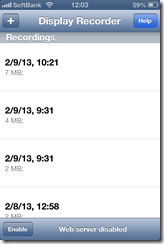

No comments:
Post a Comment