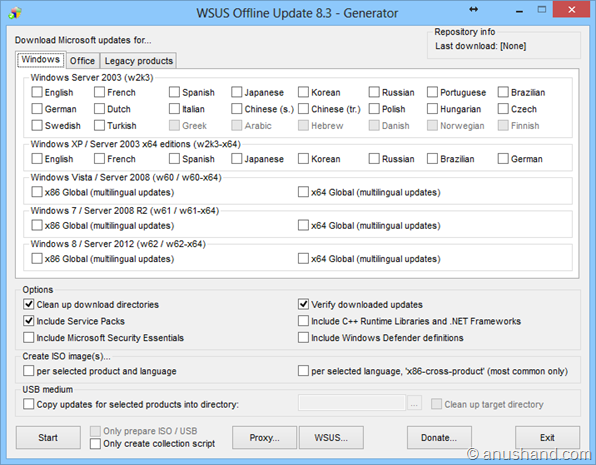Pages
Friday, May 31, 2013
So it is really the fault of SoftBank'a crappy 3G speeds!!!
Thursday, May 30, 2013
Dust busting!
So I'm finally set for cleaning up the inside of the PC chassis. I will also be reseating the HSF while I'm at it. All this was because of this post. I’m not sure if the cooler itself is the culprit, so this is to check that. If I manage to drop the max delta temps of the CPU to 50C after reseating and cleanup up, then I would keep the current cooler. Else, I might have to look for a new cooler.
But first things first. I have to start from the outside. From the things that I can see. So I decided to clean up the fan filters for the intake fans of the case. There were little dust on the first front fan filters. But there was a lot of dust on the bottom ones. A LOT!
The one on the left is the filter for the intake of the PSU fan. The one on the right is the filter for the two 180mm air penetrator fans.
I washed them up and fitted back and ran Prime95 for 20 minutes. Well, I didn't really see a noticeable drop in temps, but who cares? At least I feel it is running cooler now. That's what matters. What your mind feels is what matters.
I was planning to do the full clean up job today, but it got late. Maybe in the weekend. At least the PC won't suffocate during that time.
Surface Pro arriving in Japan
Microsoft (MSFT) took their sweet time with Surface Pro, even when it was first released in USA. It came 3 more than 3 months later to the market. It is finally coming to Japanese market.
If they released it 3 months ago when it first came out in USA, I would have bought one. The price would have been cheaper too because the Japanese Yen was stronger. Now it is almost unaffordable.
A huge pile of tmp files and CCleaner to the rescue
I've been working on a tool to measure the performance of print jobs and one little bug in it completely destroyed my day at work, but Luckily I had CCleaner to help me fix the problem. The concept of the tool is simple, but because I have to use multithreading it's gotten pretty complex, revision over revision.
Saturday, May 25, 2013
Something is wrong with my Zalman CNPS9900MAX-B CPU cooler!!!
- It didn't intervene with absurdly tall RAM sinks on my Corsair Vengeance sticks. Finding a decent cooler that passed this criteria was very hard. But now I think that I should have removed those RAM sinks (apparently, you can do that quite easily.) and bought a bigger cooler back then.
- The cooling performance wasn't really bad. It was up there with the best air coolers, only 5C or so behind the best of the best. It was definitely in the 85th percentile.
- It looked nice. The fan was illuminated in blue. That’s what the letter B at the end means. And it didn't look overly large (but that was a misjudgment. It is a HUGE cooler, and unfortunately, most of it is air. The surface area of the cooler isn't THAT large.
Friday, May 17, 2013
(Rant) Screw this Nambu line!
Wednesday, May 15, 2013
Haswell dream shattered even before the release? Haswell is a flop?
Web-Site Publishes Fully-Fledged Intel Core i7-4770K “Haswell” Review
The following is an extract of the results posted on that site.
That really sucks! The only thing that might sound interesting is the last test, but that is all due to the better iGPU in Haswell. It has nothing to do with the CPU raw power.
But we knew that the performance improvement from the CPU side was not going to be fantastic. Intel was mostly concerned about two things. Improving the power efficiency (for tablets and ultrabooks) and improving the performance of the integrated graphics potion (for non-enthusiast crowd). They seems to have done that alright.
Tuesday, May 14, 2013
So the new iPhone isn't coming any time soon?
Saturday, May 11, 2013
Updating Windows 8 on office PC
At work, usually there are two PCs for each engineer. One is for development and the other one for documentation. Naturally, the document PC is an old PC that is running Windows XP. But I have an Athlon X2 4400 based PC as my document PC. Couple of weeks ago, I installed Windows 8 on it.
I work inside a lab which doesn’t have internet connectivity. We have, however, a secured connection to our client (I would not disclose who this is) and through this we can even use Windows Update. But they haven’t still updated whatever they are doing to support Windows 8. So, Windows Update doesn’t work with Windows 8.
But nothing is lost. We have common PCs at work that can be used to access the internet. I went to one of them and downloaded the tool called WSUS Offline Update. You don’t have to install that tool. Extract the zip file you download, and just run UpdateGenerator.exe.
This is the main screen of WSUS Offline Update.
I selected Windows 8 from the options and also specified it to create an ISO file. After that it was seamless. It went and fetch all the necessary updates and created an ISO file for me.
Thursday, May 9, 2013
If I'm upgrading to Haswell, I'm going to stick with ASRock
Wednesday, May 8, 2013
How much host writes does Windows 8 Fast Start feature use?
Windows 8 has a cool feature called Fast Start. When you enable it from Power Options dialog, it uses the hiberfile.sys to save part of the running state when you shutdown. So when you boot into Windows, it loads that part it saved to the hiberfile.sys directly to memory, instead of doing the full blown loading process. Like you expected, shutting down takes some time because it has to save whatever it needs to the disk before switching the power off.
At first, I thought this Fast Start feature saved only a small amount of information to the disk. But it turns out, it saves a considerable amount of information to the disk. I checked this by monitoring the amount of host writes to my SSD.
Previously I monitored the amount of host writes as at 27th of March to be 0.8GB. Then today (7th of May) I measured it to be 1TB. That’s roughly 200GB (it could be more or less depending on how Samsung Magician software rounds it off) in a span of 40 days. During that time, I only installed Octave and VMware Player to the SSD. It would have totaled to about 500MB. Maybe give another 10GB for temp files, browser cache, mail cache, Windows updates, driver updates and few other not-so-important things. Surely, it all wouldn’t take up 10GB. That’s all. The rest of it has to be those writes related to the Fast Start feature. So it’s roughly 5GB/day.
And I don’t even turn off my PC that often. On weekdays, I would do it twice. On weekends, only once. Restarts don’t count because then it does not save the state. So in total, it would come to about 70 shutdowns. OK, call it 100. Doesn’t matter how much it saves per shutdown. What matters is how much it saves per day. In total, that’s about 5GB per day. That’s a lot!!! That’s a lot of SSD wear and tear.
So, what I’m going to do is, I’m going to disable Fast Start and monitor for month and see how things progress. Since I haven’t done a properly controlled test, you can always argue these results are not valid. But it’s for your SSD’s own safety. Disable Fast Start if you value your SSD. Heck, you are only saving a couple of seconds of boot time. You can always use Standby. :)
Saturday, May 4, 2013
To upgrade to Haswell from Sandybridge or not! That’s the question.
With Intel’s Haswell release being right around the corner, the upgrade itch is crawling back into me. I currently use a Intel Core i7 2600K CPU and ASRock Z68 Extreme4 motherboard (i.e. Sandybridge) in my PC and they are quite capable even in the demanding tasks. The CPU is overclocked to 4.5GHz, which makes it way faster than the current (3rd) generation flagship CPU in every task. Probably, it would remain the same when Haswell CPUs come out as well, because the rate of increase in performance with each new generation of CPUs has dropped to single digit percentage numbers in the last few years. If the rumors are true, Haswell won’t be any different (this, this and this). If you checked that last link, you will see that most of the performance improvements come from the GPU side. I don’t care about that because I would always be using a discreet graphics card. (But knowing that Handbrake would get QuickSync support in the future, makes things a bit more interesting.) All in all, my CPU at 4.5GHz would still own the flagship member from Haswell at stock – at least in most benchmarks.
But the question remains, why am I even considering upgrading to Haswell? That’s because Haswell itself will overclock and once overclocked, it would leave my current overclocked CPU in the dust. If the rumors are true, you might be able to hit 6GHz with proper cooling with a Haswell CPU. That would make it about 50% faster than my current CPU. No concrete information is available about the overclockability of Haswell CPUs so I cannot really make a decision until the official reviews are out. But I am hopeful. We’ll find all about it in a month.
Haswell is not only about performance. It is also about power efficiency. Haswell CPUs will be able to do more work with less power. And the idle power usage seems to have dropped by 10 times. This is not anymore a rumor, but it seems that most of the crappy CPUs won’t be able to deliver the low currents required for Haswell CPUs when at idle. We always looked at how the PSU copes with high power demands and never at how the PSU copes with low power demands. Seems that crappy PSUs cannot deliver low power “stably”. That would probably give BSODs. I checked on Intel’s website and seems like my PSU is supported after all (Corsair 75-001311 aka 850TX). So I don’t need to change the PSU. But even if I had to, I wouldn’t be to displeased about it because I get to buy a PSU with modular cables and also something more efficient that the one I have.

Then there is this USB issue with the early chips. With the buggy chips, when your PC goes into standby and you have a storage device plugged into USB3.0 ports, you will have to disconnect and reconnect the device to make it work after you resume from standby. It’s a nasty bug, but it is fixed in the latest chips. But the bug fixed chips won’t make it to the first motherboards. Rumor is that it would take about a month before the bug fixed versions of the motherboards hit the market. I would definitely wait for that.
When Haswell CPUs go on sale in Japan, the second hand market value of my current CPU and the motherboard would drop. I don’t know by how much, but it will definitely drop. I will have to evaluate the situation against those figures. I don’t want to receive only 1/3 the price of what I’m paying for the Haswell upgrade when I sell my current CPU and motherboard. That just doesn’t seem right.
All of these have to align, if I am to go ahead with the upgrade. The CPU has to overclock well; the bug fixed motherboards have to hit the market; I need to get something valuable from selling off my old stuff. I’m mostly concerned about the latter. Because even right now, I’m getting only about JPY 22,000 if I sell my CPU and mobo. :(
One important thing I forgot to mention. I currently use the Zalman CNPS9900MAX-B air cooler, and it is not the best out there, especially because it is so loud when the fans are running at full speed. I might upgrade this cooler to something decent with the Haswell upgrade. All depends on the overclockability. Too bad this case doesn’t support most of the hot (not literally) coolers out there. :(
Finally, let me list up the reasons for the upgrade.
- 50% performance improvement over my current gear – when overclocked
- Reduced overall power consumption
- Better Windows 8 compatible hardware (motherboard site perhaps)
- I only have to upgrade the CPU and the motherboard. (unless speed of RAM makes a difference; I only have ones running at 1600MHz)
- Native USB 3.0 support (IvyBridge brought this to the table, but I don’t have an IvyBridge rig, do I?)
- PCI-E 3.0 support. (Again, IvyBridge brought this to the table, but I don’t have an IvyBridge rig, do I? Besides, I already have a PCI-E 3.0 graphics card.)
Thursday, May 2, 2013
Pixel Clock overclocking without a GeForce Titan?
NVidia’s GeForce Titan brought the single GPU performance to a new level. So did the single GPU price. But they were not the only things it brought to the table. There were some fancy features, and one of them was Pixel Clock Overclocking.
We all know that most displays these days run at a native resolution of 60Hz. While 60Hz is enough for most things, you can actually get some benefit out of displays running at a refresh rate higher than 60Hz in some specific use cases. One such use case is gaming. If you have a graphics card with enough juice to give more than 60FPS, your frame animations will be more fluid on a display that runs at a higher refresh rate.
120Hz displays are becoming more and more common place – among gamers at least – because of this reason. I haven’t actually used a 120Hz display, but most people speak so highly of the improvement after the upgrade. Sure, you need a GPU capable of pushing those frames past 60FPS to get any advantage. These displays were primarily made for 3D because the actual refresh rate halves when you use 3D. But you don't have to use 3D to get the benefits of a 120Hz display.
By overclocking your display’s Pixel Clock, you can raise the refresh rate beyond the stock refresh rate. This not only applies to 60Hz displays, but 120Hz displays as well. Just with standard CPU and GPU overclocking, how much you can increase the refresh depends on luck. You won’t get the same results between two identical displays. You have to find out what your display is capable of, on your own.
While Pixel Clock Overclocking is a feature that’s officially supported only on the Titan, you can use EVGA’s PrecisionX utility to enable it with any GeForce 600 series graphics card.
Here's how you do it.
PrecisionX Main Window
PrecisionX Settings Page (first tab)
Pixel Clock OC settings