I love silent computers. IMO, loud PCs are PCs with bad build quality. Hence, I’ve removed most of the fans that used to reside in the case, and further have lowered the RPM of the fans below 1000RPM. Well, right now, the loudest fan in the PC is the PSU fan when I’m not gaming, which of course isn’t controlled by me. When gaming, fan on the video card ramps up its RPM, making its presence very noticeable. Scythe Kaze Master Ace fan controller is the hero of the show.
The CPU cooler (Zalman CNPS9900MAX-B) is very loud when the fans is running at full speed. The stock RPM is 1700RPM and that’s insanely loud. So much for CNPS title! CNPS stands for “Computer Noise Prevention System”.
The CNPS9900MAX-B is not the best cooler out there. (Check Tim Logan’s review)The Thermalright Silver Arrow, for example, is much better. But there were few reasons for choosing this cooler.
- It didn't intervene with absurdly tall RAM sinks on my Corsair Vengeance sticks. Finding a decent cooler that passed this criteria was very hard. But now I think that I should have removed those RAM sinks (apparently, you can do that quite easily.) and bought a bigger cooler back then.
- The cooling performance wasn't really bad. It was up there with the best air coolers, only 5C or so behind the best of the best. It was definitely in the 85th percentile.
- It looked nice. The fan was illuminated in blue. That’s what the letter B at the end means. And it didn't look overly large (but that was a misjudgment. It is a HUGE cooler, and unfortunately, most of it is air. The surface area of the cooler isn't THAT large.
So, the cooler is loud, and since I had the fan controller, I didn't really care about the noise back then. I have dropped the RPM of the fan to the point that the noise of it gets drowned under the ambient noise. That magic point lies just over 1000RPM. But at 1000RPM, the CPU temps increase by a little over 5C compared to 1700RPM. That’s not a big deal, if it was doing fine at 1700RPM in the first place. It does not!
At 1000RPM, the Prime temps reach 85C within 5 minutes of priming.
Even at 1700RPM, the full load temps (i.e. Prime95 SmallFFT stress test) reach 80C on the hottest core only after 10 minutes.
At 26C room temperature, with just 1.32V and a modest 4.5GHz overclock, this is not correct. On forums I see a lot of people running much cheaper coolers such as the Cooler Master Hyper 212 Evo and getting much better temps with their SandyBridge CPUs. Even on review sites I see people running much higher volts, such as 1.4375V and getting much less temps that these. Are those accurate? Are they running them on open test beds with a room temperature of 15C or something? Why have I never been able to get good enough temps with any of the coolers I've had up to now? Am I not mounting the cooler properly? Am I not applying thermal paste correctly? Or is the CPU heat spreader not perfectly flat?
I installed the Zalman with the motherboard already installed inside the case. Installing the cooler was a pain in the ass. It could be that the sink is not properly seated, or the thermal paste is not properly spread out. So that's where I should start. I should take the motherboard out of the case and mount the cooler before putting it back inside. If that doesn't do, I guess I should look for a new cooler.
I know it is exciting to go shopping for a new cooler, but since a new cooler wouldn't give me more performance than what it already gives, I am reluctant to buy a new one. Besides, what can I do with the existing cooler? I cannot sell it. I don't even know how to throw it away.

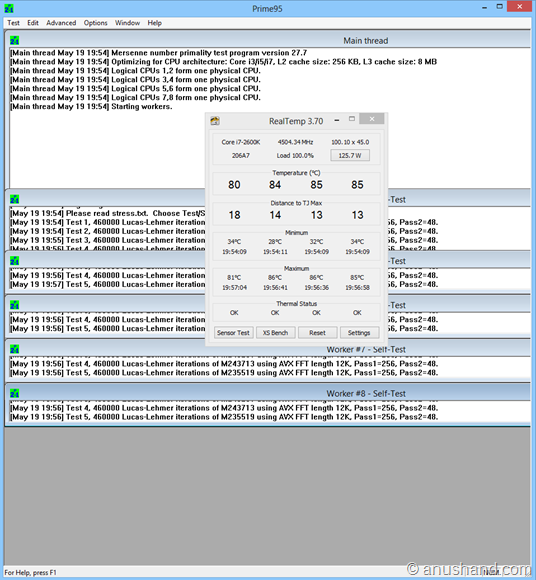

No comments:
Post a Comment