Since the A03 firmware update, a new problem seems to have come up with the tablet. When you wake up the tablet from sleep, the screen becomes completely unresponsive to the touch. The only way to get it back to work is to press and hold the power button to power down the tablet and press it again to power up the tablet. It is the same thing as pressing the reset button on a PC.
Now, I don't think the firmware is the culprit here. It most likely are the drivers that were released alongside the firmware. The issue is, we have to install these new drivers with the new firmware. That is specifically mentioned in the release notes. (This also applies to A04 update which I mentioned here.)
At first I thought it was an issue with Windows 8.1 Preview that I have been running for a couple of weeks. But when I refreshed the tablet and went back to the fresh Windows installation, the situation didn't change. It would randomly lose the touch support when it wakes up from sleep.
I talked with Dell Support personnel via Twitter. They told me to calibrate the display first but it didn't make the situation any better because it wasn't a calibration problem. Then they told me to refresh the tablet and see. When I told them that I had already done that, they told me to do a full recovery from the backup. I told them that I don't feel like going through with it.
It happened today in the morning as well. This time I connected my USB mouse to the tablet and that allowed me to log into Windows. (I have set it up so that I don't have to enter a password when waking up from sleep state.) I went into Device Manager and searched for the touchscreen device and disabled it without thinking twice.
It made my display go blank. I couldn't see anything I enable it again. I thought I might have to connect to the tablet via Remote Desktop and fix it. But I found that when I moved the mouse around, the display would suddenly come to life and go back to black. After a few tries, I figured out that the display comes back to life when the mouse pointer is on top of the start button. Yes, the start button they brought back in Windows 8.1 Preview. Funny thing, right? And I also found out that the display remained working even when the mouse pointer was on the right click menu of the start button. Luckily, the Device Manager window was right next to it and I could quickly move the mouse pointer there and re-enabled the touchscreen. The display came back to life. And guess what? The touch screen now responded to touch inputs.
So it definitely seems like a driver problem. Otherwise disabling the driver ad re-enabling it shouldn't fix it, right? I also informed about this to Dell Support personnel and he said that he will dig into this. Hope he does and they find a fix for this problem.

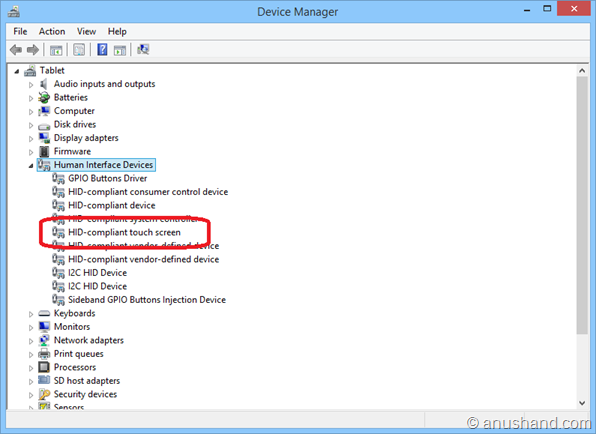
No comments:
Post a Comment