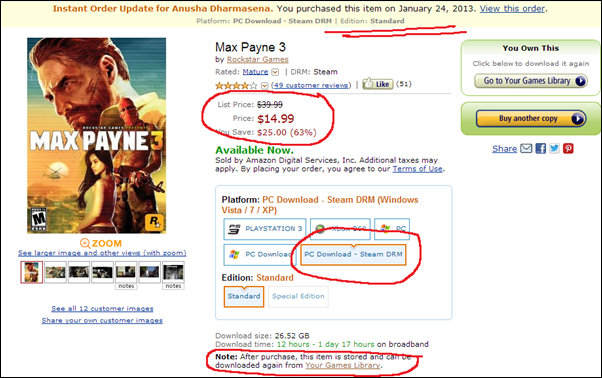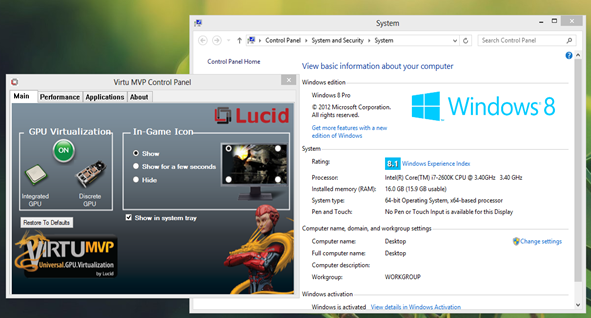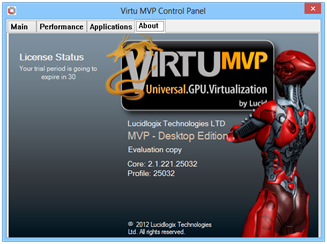I was getting around 60fps without AA and if I used MSAA 8X, which comes with the biggest performance hit, I would get like 25FPS. There are so many AA options for you to choose from though. Most people are recommending that you use SMAA which not only gives much better performance than MSAA, but produces better quality AA’ed renderings overall. (Well, it is not better across the board, otherwise there is no point in including MSAA, but on average it is on par with MSAA.) I didn't play around with the different AA modes and how they affect performance, especially because there wasn't repetitive gameplay to come to a solid conclusion, but I shall give it a try when I have some free time - which is hard to come by these days though. The only way to improve it beyond what I get is by going multi-GPU. Didn't I say that I'm never going to go the multi-GPU route after biting the dust with the HD6950 CFX? *sigh*.
Pages
Thursday, January 31, 2013
Crysis 3 multiplayer beta impressions
I was getting around 60fps without AA and if I used MSAA 8X, which comes with the biggest performance hit, I would get like 25FPS. There are so many AA options for you to choose from though. Most people are recommending that you use SMAA which not only gives much better performance than MSAA, but produces better quality AA’ed renderings overall. (Well, it is not better across the board, otherwise there is no point in including MSAA, but on average it is on par with MSAA.) I didn't play around with the different AA modes and how they affect performance, especially because there wasn't repetitive gameplay to come to a solid conclusion, but I shall give it a try when I have some free time - which is hard to come by these days though. The only way to improve it beyond what I get is by going multi-GPU. Didn't I say that I'm never going to go the multi-GPU route after biting the dust with the HD6950 CFX? *sigh*.
Wednesday, January 30, 2013
Logitech G500 Gaming Mouse–left click not working
Tuesday, January 29, 2013
NVidia releases R313.96 beta drivers just ahead of Crysis 3 beta
NVidia has announced that they are ready for the occasion. They just released
NVidia originally released the 313.95 beta drivers but they were pulled because there was a problem with the installer with the international version. They have now uploaded the 313.96 beta drivers that fix this issue. Performance wise, you won't notice any difference.
You can grab the new beta drivers from here:
Download R313.96 beta drivers for Windows Vista/7/8 x64
Download R313.96 beta drivers for Windows Vista/7/8 32bit
iOS 6.1 released and untethered jailbreak coming!
So, Apple has apparently released iOS 6.1 to the public. There hasn't been a proper jailbreak for the iOS6 and all the hackers had been waiting till 6.1 was released. This is because, finding an exploit in iOS is becoming harder and harder so the hacker community don't wanna release a jailbreak just to find it being patched in 6.1. Apple even employs past Jailbreak hackers to make their software and hardware more secure. We all know how hard it has been to Jailbreak the devices with post A4 chips, right? People with iPhone 3GS and iPhone 4 are getting Jailbreaks and Unlocks almost the next day but people with post-A4 chips like iPhone 4S and iPhone 5 have to wait, wait and wait – forever. So securing the hardware has caused a lot of pain in the Jailbreak community.
Monday, January 28, 2013
Buying digitally downloadable game titles from Amazon store when you are not in US
Few days ago, D4R (that’s his nickname btw), a guy I know from Gamer.lk and Facebook posted on Facebook about an Amazon deal for Max Payne 3. The game was on sale for just $14.99. We all know that Max Payne 3 came out only a few months ago and $15 price tag was too good to be true. The regular price is $39.99 on Steam.
I don't like 3rd person shooters that much, so naturally I didn't have much interested in buying this particular game. But there was an interesting thing about this post. Both D4 and I don't live in the US. Amazon don't sell these outside of US either. But he was telling me that if I used a US postal address as the billing address, I would be fine.
I wanted to try it out, you know, because it might come in handy some day. For example, Crysis 3 is being sold for a really high price here in Japan, and if I can grab it off Amazon (especially off a deal), I believe the price will be much reasonable. I was planning to preorder it when I visited Sri Lanka last December, but unfortunately EA does not let people pre-order AAA titles on the Indian EA Store anymore because the pricing is about 1/3 compared to US pricing.
Anyways, back on the topic. I had an Amazon account that I had made few years back but it didn’t have an address nor a credit card. First, I made my password (much) stronger, because I was going to add sensitive information. Then I added my Japanese VISA credit card and then I added a US address. Well, it is not exactly a US address. It’s part Japanese and part US. They only check for the state and the zip code. I made the mistake of adding a New York address. That would add a consumption tax to your grand total.
Basically skip the following states: CA (California), KS (Kansas), KY (Kentucky), ND (North Dakota), NY (New York), PA (Pennsylvania), TX (Texas) and WA (Washington).
This is the title I bought. I am posting a screenshot in case the link doesn’t work.
Finally gave in an subscribed to Lastpass Premium
I’ve been using Lastpass for a long time on the desktop. But unfortunately, the one for the iOS is not free. Yes, it is only $12/year, but aren’t we all cheap?
I tried several ways to sync passwords to the iPhone but it was not seamless as Lastpass Premium. The one I had been using was MiniKeePass. But it was hard work.
First you have to import all the passwords from Lastpass to the desktop version, KeePass, using CSV file. Then you have to sync the passwords database to the phone using either iTunes or Dropbox. There were two problems. Firstly, you have to manually add an entry to the KeePass database when you add a new entry in Lastpass. Secondly, when you open up the database file from the iPhone, it would make a copy of the database file and not refer to the file in Dropbox folder. That means, even though the Dropbox folder has the latest version of your database file, MiniKeePass won’t. You have to delete the old file from MiniKeePass and then open the new one from Dropbox. Even when sycning the file via iTunes, you had to remove the existing file and add the new file again.
Lastpass has a JavaScript based auto login method using Bookmarklets. But I have found that it works very slowly (with 3G no thanks to SoftBank) and sometimes does not work at all. Not to mention, you cannot add the bookmarklet directly from the phone. You have to add the bookmarklet on a browser on the PC and sync it back to the phone. Syncing bookmarks isn’t that straight forward because iTunes only supports IE on the PC. (It adds another layer of hard work. I can of course use Xmarks, but I prefer to use sync inside Chrome because Xmarks has screwed up my bookmarks few times. I can use Transmute though. No, I’ll just pay the $1/month for peace of mind.)
Either way, none of them can integrate with Safari or Chrome. So unless you have visited a website and have asked the browser to remember the password, you will have to copy and paste the password to Safari. You can use Lastpass’s inbuilt browser, but I hate using inbuilt browsers in any app. I want everything to open in Safari.
So, I have another year till I find a free solution to this problem. Maybe the bookmarklets work fine on LTE. My 2 year subscription ends in another 9 months. ;)
Saturday, January 26, 2013
NVidia GeForce Experience (1.0.1.0) beta finally opens to the public
In a previous article, I talked about this cool tool from NVidia that helps their customers – the gamers – to quickly set the graphics settings of the games to best match their graphics card’s capabilities. It was in closed beta back then. Today, NVidia announced the open beta to the public. Time to feast, my fellow NVidia gamers.
You can download it from the following link. Download GeForce Experience 1.0.1.0
The UI is unchanged from the previous closed beta. But I noticed one change. It now supports Far Cry 3.
Friday, January 25, 2013
Use ShareXmod to upload and share screenshots on Windows
If you are frequently uploading screenshots to post on your blog or discussion forums, ShareXmod will come in handy. Actually, one of my friends is a co-developer.
Other than being able to take screenshots of basic areas like the entire screen, an active window and cropped screen area, it’s capabilities extend to the following types of screenshots; even the components like toolbars inside applications! (I took the following screenshot from it actually)
The best thing about it is not the great screenshot taking capabilities, but sharing features. It supports multiple image hosting sites such as Imageshack, Photobucket, Picasa (and more) and further lets you shorten the URL so that you can paste them to your twitter status message, for example. Instead of letting you upload the photos anonymously or publicly – like most other tools would, it actually lets you log into your own account of the image hosting site of your choice. You can also upload existing files.
Download
You can download ShareXmod from here: http://code.google.com/p/sharexmod/downloads/list
Sunday, January 20, 2013
Blank screen upon entering Windows 8 desktop with GTX670 and ASRock Z68 Extreme4
Few days ago I got this same "monitor not getting signal from video card" problem, but I was managed to fix it by simply plugging the display cable in the 2nd DVI port and reverting back.
But today it happened again. This time, it would not listen to that little fix – whatever I did. It's a very long story, but if you want to know how I fixed it, head to the last paragraph. (the one starting with "Then I did something...")
So, today I woke up in the morning and turned on the PC. Oh great! No display again. Just like the last time, the monitor was getting the signal at the POST screen and at the Windows 8 boot screen. But as soon as it entered desktop (I use auto logon, so there was no need to enter the password) the monitor would go blank. It looks as if when the video driver gets loaded, something goes wrong.
The first thing that came to my mind was, it must be the darn Lucid Virtu MVP driver. I'm very angry at the bastards because they haven't released Windows 8 drivers for the original Virtu (not MVP). So I wanted to get rid of it and the only way I could do it was by login into the safemode. Up to Windows 7, all you had to do to get into safemode is hit F8 just before Windows started to boot. But with the new boot loader, it was all about luck. My success rate was about 5%. That means, to get it to work once, I had to hit the reset button like 20 times and then press Shift + F8 just before Windows 8 started booting. Most of the times Windows will go into Automatic Recovery mode because it detects multiple failed boot attempts (because of the resets), but that auto recovery mode did nothing helpful. Well, it wasn't really it's fault. The only thing I am complaining about is why cannot we just get into safemode easily. It could be motherboard specific though. These motherboards were made before even the preview version of Windows 8 was available.
Note to self: If thinking of upgrading the PC and if a new version of Windows is about to be released soon, wait still Windows comes out and then upgrade.
Anyways, after many frustrating attempts, I finally managed to get into safemode and remove the nVidia display driver 310.90), Intel display driver and Virtu MVP software. I disabled the iGPU from UEFI as well. I rebooted back into Windows the normal way and this time the display didn't go blank. But of course, it was running with the standard VGA display driver. In a few minutes, Windows Update automatically installed a driver (306.xx) and asked me to reboot. Upon reboot, the dreaded blank screen was back! ⇒ Either the driver, or Windows 8 or the graphics card was bad.
When I Googled about this issue, I found out that there were people who had problems with the driver installed via Windows Update. So I went back to safemode, removed the driver that Windows Update installed, went back to Windows then tried to install 310.90. Rebooted and I was greeted with the same blank screen. So, it cannot be the driver. It's either the OS or the graphics card.
Then I tried if the DVI port #2 on the video card would work. Whoa! It wouldn't show anything on the screen even at POST! DVI port #1 always showed something at POST. Does that mean something could be wrong with the video card? Or, is it by design, as in the first monitor should always be plugged into DVI port #1? (It’s a dumb rule if that is the case.)
So, if the graphics card has been the culprit all the time, I should be able to simply use the iGPU, right? So I switched back to the DVI port #1, went into UEFI and enabled the iGPU. Then I switched the monitor cable to DVI port on the motherboard back panel and prayed. Whoa! No display even at POST?? You got to be kidding me! How can none of them work?
Maybe the UEFI has gone nuts. A clear CMOS should fix it, right? No! I pressed the clear CMOS button on the back panel of the motherboard with no luck. Oh dear!
Then I switched back to the graphics card. It didn’t want to work at first. But after a little retries, it worked. Still the same old blank screen. This is no good. I decided to switch the video card to the other PCI-E port. Same result.
All this time I wasn’t sure whether I was seeing things when I felt the text displayed on the monitor at the POST were bigger than usual, but I indeed wasn’t seeing things. They were big. Part of the UEFI screens were cropped.
Then I did the biggest mistake of all. I attempted to get rid of Windows and start from the scratch. I thought it would fix the problem, but if you used your brain a bit, you'd understand that UFEI screens getting cropped off is not related to a software problem. But I was quick to blame it all on Windows (doesn't everybody do that?) and started reinstalling Windows.
Then something that I didn't except to see even in my wildest dreams happened. A moment after the first reboot, the screen went blank. Oh noes! Windows setup must have installed the drivers for the graphics card at that point. Darn! Now what? What exactly are these drivers doing to the video card /monitor for this to happen?
Then I did something that I should have done before doing any of this nonsense. Ok, so the display goes blank when the monitor cable is plugged into the DVI ports, right? What if I tried out a different port on the video card? The HDMI port for example. (Well, that's the only thing I can try because the monitor doesn't support Display Port). And guess what? It fixed the problem. No kidding. It did! I believe it is not the DVI ports on the video card that have gone bad. It must be the cable. Perhaps a tiny strand inside the cable has gotten damaged and the display gets confused. (I think I should look into the DVI specification a bit to understand what exactly happened.) I do have a spare DVI cable but I didn't wanna try it out because I was so exhausted after all this. Not to mention, I had to reinstall Windows and everything. Reinstalling isn't the hard part. Reconfiguring everything the way it was is. I should probably make a backup image of my system once I configure everything the way I want. That would save a whole lot of man-hours.
So that's it folks. A long post, which didn't require to be that long if I used my head a bit. (BTW, that DVI cable was from my old Samsung 24" LCD. Damn you Samsung.)
P.S. I have no idea why then iGPU didn't work. Maybe it would of I removed the graphics card.
P.S. Gayan would be able to sleep well now.
Friday, January 18, 2013
Automatic backups using SyncToy
In a previous article, I wrote how to do manual (well, semi-automatic) backups using Microsoft SyncToy. What I mean by manual is that you have to “tell” it to backup. It is a simple program. There is no automatic backup scheduler built into the program itself.
But you can always use Windows Task Scheduler (or Scheduled Tasks) to do that. However, you cannot do it if the program does not allow command line arguments. But luckily, there is a command line version of the tool that gets automatically installed when you install SyncToy.
The command line arguments for backing up
You can make new folder pairs using the command line tool as well. But I prefer to do that using the GUI. But if you need to create folder pairs using the command line, you can refer to this site.
But for simply automating the backups of already created folder pairs, use this command.
For a single folder pair:
SyncToyCmd -R folder_pair_name
To sync all folder pairs:
SyncToyCmd -R
Thursday, January 17, 2013
Still no proper Lucid Virtu driver for z68 boards on Windows 8
One of the new things Intel introduced with SandyBridge family of CPUs was Intel QuickSync technology. But at first, only the board motherboards with H67 chipset were able to make use of it. Motherboards with P67 chipset – their “then” highend chipset – didn’t get this support, because it would break the support once the system was used with a discrete graphics card. Even on the H67 chipset, you would lose the QuickSync support if you went ahead and bought a discrete video card. Basically, both of these chipsets could not allow integrated graphics (which is used by QuickSync) and discrete graphics to co-exist.
Then came the Z68 chipset. It fixed that issue by letting you use both the integrated GPU (iGPU) and the discrete GPU at the same time. But it required Lucid’s GPU Virtualization software, conveniently named Lucid Virtu. But Lucid’s support has been very slow. They released updates very less frequently. Still, it worked. You basically specify the applications that require use of the iGPU in its control panel and it will detect those apps when they are launched and will provide the iGPU for its tasks. I could encode videos using Cyberlink Media Espresso.
Then Intel released IvyBridge CPUs and it came with a more powerful iGPU than SandyBridge. Lucid introduced more features for the IvyBridge CPUs. They gave it the name Lucid Virtu MVP. Now you could actually boost the frame rate by combining the power of the iGPU and the discreet GPU (in some games). In addition, you could get more than 60fps with V-Sync turned ON without causing screen tearing. Unfortunately, the old Z68 boards were not supported.
Many months have passed and it’s the era of Windows 8. Lucid still doesn’t have a Windows 8 compatible driver for the old Lucid Virtu technology. If you install any of the drivers for Windows 7, it would break Windows. You will not be able to boot back to your desktop. You will have to recover Windows. They, however, do have a Windows 8 compatible driver for Lucid Virtu MVP.
I contacted their support team about this and they told me to install the Lucid Virtu MVP driver. I did, and sure enough, it didn’t break Windows 8.
But there is one big problem.
It only installed as a 30 day trial. This has happened before as well, even with Lucid Virtu driver, when ASRock screwed up something with their UEFI. Apparently there is something that they check in UEFI that would make Lucid driver not to install as a trial. Well, my Z68 Extreme4 board doesn’t have the Lucid Virtu MVP code. It only has Lucid Virtu code.
Now, I don’t know what will happen when the trial period runs out. It might simply give me the Lucid Virtu’s features and simply lock me out of the MVP’s features. I contacted Lucid support team about this and am waiting for their response. I will post back when I hear from them. I just hope Windows 8 didn’t make my Z68 a P67 board. :/
Wednesday, January 16, 2013
Woke up to a no display problem. Yikes!
So I hit the reset button, like everyone would do at such a situation. The screen displayed an unexpected thing. The text at the POST screen was large. So was the text on Windows 8 boot animation. But as soon as it entered the desktop, the display went into standby and displayed no signal error on screen.
I felt a bit worried. I thought it could be a fault with the video card. I have warranty for few more months, so it wasn't a big deal. I was rather worried about Gayan. His new video card is also made by the same manufacturer: Palit. If there was a problem with my video card, there was a chance that this might happen to his card too. (Perhaps I was overreacting.)
Anyways, I kept my calm even though it was unbearably cold. The heater had not been on for long. The room temperature was around 12C.
I simply disconnected the DVI cable from the video card and plugged into the 2nd DVI port. Nothing happened. The display was showing "no signal". Then I plugged the cable back to the same old DVI port and hit reset button again. This time, the screen came back to normal. Fonts were back to the original size.
I really don't understand how it got fixed. But it did. Glad I didn't have to pull out my hair trying to find a fix or RMA any of the components. But it should have been the video card. Probably plugging the cable to the 2nd port reset some error.
Monday, January 14, 2013
Samsung 840 series 250GB SSD benchmarks
Finally, it is time to post some benchmarks of my new Samsung 840 series 250GB SSD. I got this for a cheap JPY13,524 which was cheaper than the regular price due to holiday promotions. I am using this drive entirely for the OS (Windows 8 Pro), programs and games. Since I have ample amount of space in this drive, finally I’m using a pagefile (albeit smaller than the recommended size because I have a lot of RAM anyways) and also using the SSD for the temporary files. (However, I do clean up the temporary files at every boot using CCleaner.)
I wasn’t sure whether to use hibernation with this drive. The reason to use hibernation (or the hiberfile.sys) is to speed up boot up even further, making use of fast boot. Currently I am not using it, but I will experiment with it later. Perhaps it will fix the slow load up of system tray applications in Windows 8.
Photo-shoot
Package