Few months back, I bought a couple of Gigabyte's HD6950 1GB OC cards to replace my HD5870 card. I was never a fan of multi GPU setups but I wanted to try it out. Besides, I had to buy something that would last long before the wedding, because I knew I will not be able to spend on toys as much as I used to. (It has nothing to do with getting my wife's consent, but more to do with higher cost of living.)
Anyways, it is a well known secret that (most of) the HD6950 2GB reference cards would unlock the full shaders of a HD6970. The success rates of unlocking 1GB cards is almost nil. These cards being non-reference makes it worse.
But I had my reasons for buying these cards.
- They were the cheapest HD6950 cards from a known manufacturer.
- They had a non-reference cooler which performance much better than the reference cooler.
- They came with a ~10% factory overclock
- I thought 1GB was enough because I didn't see myself buying a 1600p display or multiple 1080p monitors. (But still there are games that use more than 1GB VRAM even at 1080p)
Besides, the performance gains of unlocking the full shaders yielded in a mere 1-3% FPS boost at same clocks. The core overclock always gave tangible gains, so I picked the guaranteed higher clock speed over something that might not work at all.
I didn't try hard to find out if these cards would unlock at all. I took the facts for granted, until one day I saw on a thread someone asking if we were able to unlock these cards. Not only he was asking the question, he was referring to reviews posted by people on Newegg saying that they (some) managed to unlock the shaders. It kind of got into my head and I searched everywhere if people were able to unlock the card and especially if there were any guides out there. I knew flashing a HD6970 bios won't work. I had to modify the HD6950 bios - the exact one on my card.
Well, it was not that simple. Most people had to short out two pins on the BIOS chip (pint #3 and #8 iirc), to be able to flash the BIOS. Oh, I forgot to mention that these cards don't have the backup BIOS, so the risk of killing the cards was high. I didn't want to mess with the pins either. The worst that seemed to happen if I could not write to BIOS is that it just won't flash. It wouldn't brick the cards. So there was no risk by trying without the pin short mod.
But from the very first moment, I had problems. I couldn't save the BIOS file from GPU-Z. It would always end up in a BSOD. It could have been anything, but I had to unplug the 2nd card and extract the BIOS. After that, when I opened the BIOS file from RBE, I got an error message that pointed to something was wrong with the overdrive settings.
I forgot to mention one weird thing with this specific card. I think the problem is with this specific firmware. HD69xx series cards have Power Control Settings in the Catalyst Control Center, where it puts an upper limit to the TDP to keep the card from burning out when running stress testing tools like FurMark. You can increase it by 20% and that's it.
Normal cards:
My card:
People increase it when overclocking. But my cards don't have it. I reinstalled drivers and did everything possible to get it to show up, but it never showed up. Something was wrong with the overdrive settings. It could be that Gigabyte fiddled with the firmware to get the factory overclock stable. We'll never know.
Anyways, I was adventurous. I ignored the error and proceeded with modifying the BIOS file. With the heart pounding, went with the flash and I was successful. Both cards unlocked fine. The following are the exact steps I followed.
- Saved the bios file from gpu-z (5.6)
- Opened up RBE 1.28. got the error about overdrive thingy, ignored. (wth!)
- Changed shader count to 6970 (didn't touch anything else)
- Saved bios and opened through winflash 2.01.13 (the one before latest as per today)
- Flashed, rebooted, checked GPU-Z
(Some steps might not be required, but I did so to be extra safe.)
Also note that for some people unlocking doesn’t work at all. For some, they need to short out the BIOS write protection pins. But for few other lucky guys like myself, unlocking is a walk in the park.
After unlocking:
What about the results?
A slight gain in 3DMark11 score. But I don’t have the old results to compare. I remember getting Nothing notable, but I didn't have to drop the overclock either. Something is better than nothing, eh? In any case, the knowledge gained was valuable IMO.



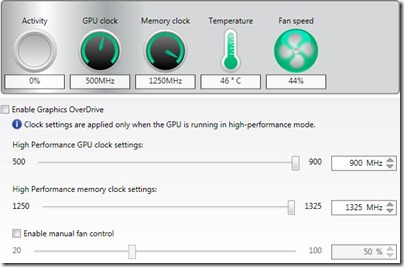



No comments:
Post a Comment