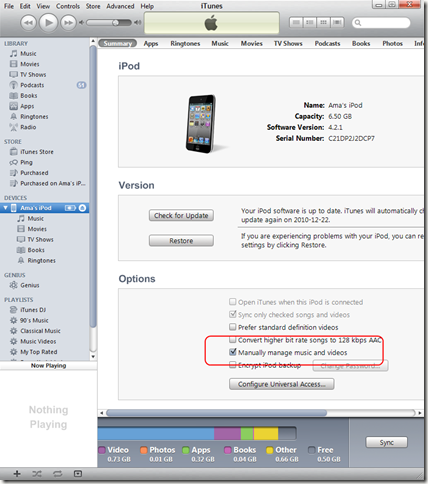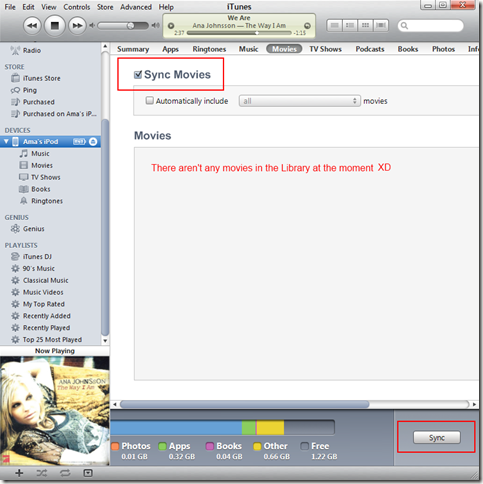I am trying to copy a couple of movies to the iPod but it is not doing it the way I want it to. I guess that is what you get when you buy Apple. You have to agree with Mr. Jobs and assume this is the best way of doing things.
The issue is this. I have a 1080p video and to copy it to the iPod, I have to convert it to M4V format and have to make it smaller. That is not a problem. I don’t even need separate software for that. ATI video converter that comes with the ATI Catalyst driver does the job.
Now how do I copy this to the iPod? Of course via iTunes. I have to add the new converted video to the library. Then I have to select the iPod, and in the movies tab, I have to check Sync Movies option and select the movie from the Library and press Sync.
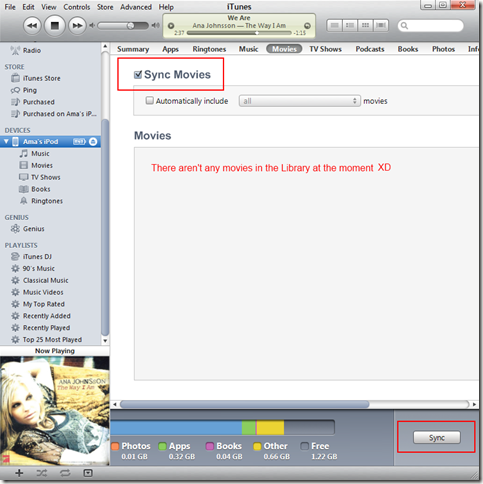
You can only *SYNC* videos. Which means, you have to keep the video in the hard drive. Otherwise when you want to add another video, and you sync it, you will lose the video you synced previously because it is no longer in the hard drive. That sucks right? I mean, if it is original 1080p video, then OK, I can keep it in the hard drive. But this is the video which was transcoded from it. I don’t wanna keep it in the hard drive.
This sucks! By trying to over simplify things, Apple have made things way confusing to us. Why can’t you just drag and drop videos from Windows Explorer to the iPod? It should be flexible. Oh dear, I am gonna drive Ama crazy with all these synching crap.
P.S. I bet there are apps you can use with iPods. Gotta google.