Microsoft had to rush up Windows 10 by several months because they wanted the “Back to School” sales. It seems to have an impact on the quality of the OS because to me, Windows 10 is one of the buggiest OSes yet to come out from the company based in Redmond.
One such issue is related to Windows Search. Microsoft have never gotten Search working properly on any OS after Windows Vista. Contrary to the popular backlashing, Vista was awesome with Search: super fast (even searching from non-indexed locations) and accurate. Windows 7, 8, 8.1 all have been messy. Files do not show up on search results even though you can clearly see they are there by browsing from the Windows Explorer.
Anyways, this bug in Windows 10 is that it shows “We’re getting search ready” on the top of the Search menu, even when the Indexing has been completed. Search would not be able to find most of the files during this time.
For example, it cannot find Windows Update entry. This is just an example; it cannot find anything useful. Apps do show up though.
I tried re-indexing, turning the Windows Search service OFF and ON and even reverting to the only Search Locations that are indexed by default. None of that fixed the issue.
But finally I managed to fix it. I deleted the index manually and let it be rebuilt.
The followings are the steps I took. I do not think every step is required, however I do not have a way to check at this time.
- Opened Indexing Options and reset the index locations identically to the clean installed state and rebuilt the index. Hopefully I will be able to edit locations later. This is just to get it working first. Waited a bit to get the index rebuilt completely. (didn't take long because it was only a few files)
- Disabled Windows Search service from services.msc (not just stop, you have to disable it and then stop it)
-
Went into C:\ProgramData\Microsoft\Search and moved the Data folder to somewhere else. I moved it to the desktop. The search database is stored there.
- Rebooted once just to get things freshen up.
- Re-enabled the Windows Search service
- Went into Indexing Options from the control panel and it had already restarted indexing the drive. It recreated the Data folder inside C:\ProgramData\Microsoft\Search directory.
- Did some other work and let it do its thing.
- Rebooted after indexing was done and voila!!!
I am uncertain for how long it will stay fixed though. And I am not sure if this is the definitive way to fix it either. I hope Microsoft will issue a fix to properly fix the bug.

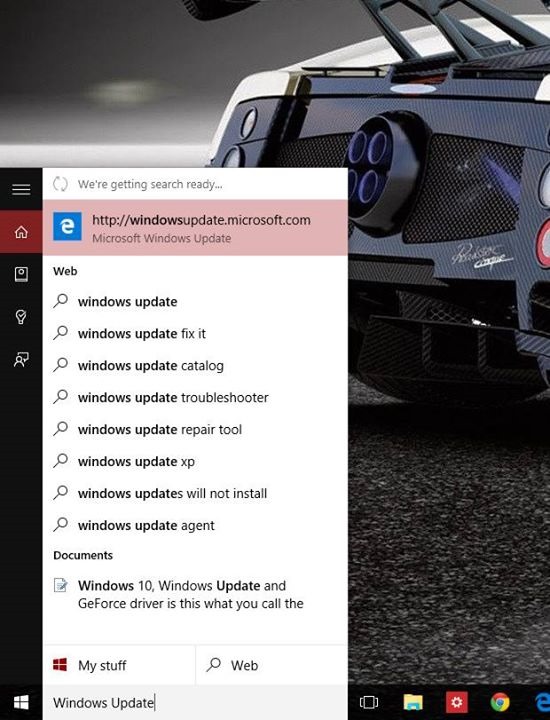
No comments:
Post a Comment