Apple doesn't let you replace the default keyboard on iOS devices. That is a big bummer. While the keyboard's auto correction has improved in the last few iterations of the OS, there are still ways to improve the accuracy and typing speed of these virtual keyboards. The issue with stock iOS virtual keyboard is that there is no feedback from the keys. You are just hitting different places of the screen. But I'm sure, with time you can improve on your typing even with the default keyboard - as I have.
When I bought my first touch screen device, the Samsung Omnia i900 running Windows Mobile 6.0, I had trouble typing quickly. Well, I've never been good with the keyboards on my old phones either. Maybe that was because I didn't have a girlfriend to frequently send SMS to. With the Omnia, there was haptic feedback to give you some kind of feedback when typing. But it wasn't good. I felt the keyboard was laggy with it enabled so I always disabled it.
That was when I watched a video on Swype, a new keyboard that worked by swiping on top of the keys, instead of hitting them. You didn't have to swipe perfectly on top of the letters nor had to be very accurate with the order of the letters. It was truly "intelligent". You could insert new words by going them in. Luckily, there was a compatible port for the Omnia. Not an official one though. I installed it and was impressed with it. Very impressed!!!
But I got rid of the Omnia before I came to Japan and switched the iPhone. IPhone 3GS was my first iPhone. Then the iPhone 4S and now the iPhone 5S. So I had been using the stock iPhone keyboard since 2010. But if you could Jailbreak your iPhone, there is a version of Swype (but it's just a mockup and not very functional) on Cydia store.
But Android, being open source and less restrictive than iOS, has seen many 3rd party keyboards including Swype. One of them is SwiftKey. It is not a gesture based keyboard like Swype though. It's strong point is predictability. It can learn from the user's typing behavior and can predict the next possible words. While iOS doesn't allow you to completely replace the stock keyboard, people who make SwiftKey have managed to release a note taking app called SwiftKey Note where you can use the SwiftKey keyboard instead of the stock iOS keyboard.
Click here to view SwiftKey Note on Apple Appstore.
I'm actually typing this blog post using it. Of course I will have to type it in their app and copy the text to the Blogger app once I'm done. The problem with SwiftKey is that if you want to use a predicted word, you have to move your fingers to the top edge of the keyboard. I don't really like that idea. However, auto correct functionality seems to work properly - sometimes even better than the stock keyboard's.
But the biggest deal breaker for me is the responsiveness. Even on the iPhone 5S, which is pretty fast in everything else, it's unbearably slow to respond to key inputs - especially when erasing text. Actually, it was quite responsive at the beginning of this note but now it has gotten to so laggy that I feel like giving up and going to the trusty stock keyboard. The stock keyboard never demonstrates such behavior.
One of the advantages of SwiftKey is though that you can type more than two words without splitting them with spaces and it will correctly enter the spaces where necessary but the stock keyboard losses it when I type more than two words. For example, "thisisatext" will automatically corrected as "this is a text" in SwiftKey but not on the stock keyboard.
But on the other hand, SwiftKey won't make changes to a word that it already entered in, depending on the next word. The stock keyboard can correct a word that its auto correction missed or is grammatically incorrect. If I recall correctly, that feature was added in iOS 7. I cannot think of an example right now but when I find one I will update this.
Basically, I don't know if you really need a 3rd party keyboard on iOS 7 in “this” (i.e. laggy) state. The stock keyboard is pretty good. It's not slow. It's functional. It's simple. It remembers the custom words that I type in. It also has seen many under the hood changes. I don't know if it performs better because it actually is better or because I am used to typing with this keyboard. But to be honest, I don't really need a new keyboard on the iPhone. Well, I say that now but if I switch to the stock keyboard and miss something that SwiftKey provided, I will let you know.

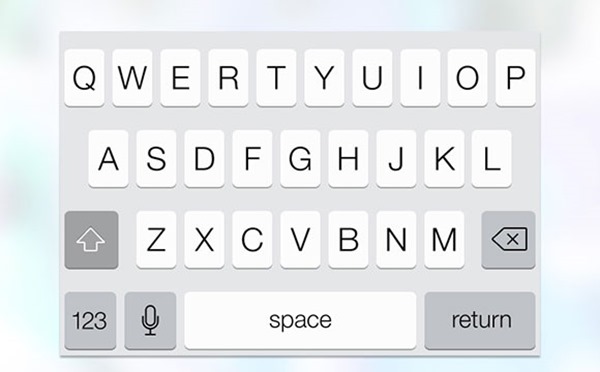
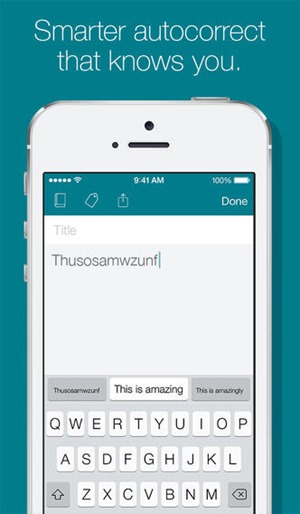

No comments:
Post a Comment