Remember me mentioning in my review (and here) that my tablet had a problem with the touch screen where it would stop accepting any touch inputs after resuming from sleep? I told this to the Dell support personnel over Twitter and their final response was to uninstall the touch screen driver and reinstall it. I had no idea how to do it, but for some word reason, the issue went away for few days without me doing anything. (These devices have ears!)
Well, yesterday it came back and this time it was not a random issue anymore. The touchscreen completely sopped working. Not just after waking up from sleep, but even after a reboot too. That's never happened before.
There wasn't much I could do from my end other than to use Factory Reset. First I tried using Windows 8's Refresh feature. For some weird reason, it asked me to enter the installation media!!! That shouldn't happen, as it should be using the source files stored in the Recovery partition. (I have done this before and every time I didn’t have to insert any installation media) Having one USB port is not enough btw. Now that the touch screen was not working, I had to have the mouse plugged to the USB port. So I cannot plug in a USB drive. I could redirect the Refresh source to a custom location as per instructions given here, but that would completely break the default recovery functionality. That's not a good thing in my book.
Then I tried to do a Factory Restore. That too didn't work. I could choose the recovery image and when it rebooted, it would simply go to the Windows 8 Recovery environment. That's not the way it works (or worked, as I've done this once before.) I wonder if that first time that I used recovery broke the recovery functionality. There is also a way to make the recovery media (i.e. USB stick) from the recovery partition. It too, didn’t work. I used my 16GB Palit USB stick and it was detected alright. I could select it in Dell Backup and Recovery. But it would stop with the following error.
Seeing as I cannot do anything else from my end without harming the default recovery functionality, I decided to seek for customer support. I could chat with a customer support personnel, call them or email them. I decided to use chat support because I will always have the chat log with me afterwards in case I couldn’t understand what he asked. It’s going to be in Japanese. But first, I had to find out the service tag for my tablet. I couldn't find it on the tablet body, on the package or in the printed material that came with the tablet. Dell website allowed me to install a browser plugin which could automatically detect the service tag and at first it also didn't work. After few tries it worked and I managed to find the service tag number.
Then I started the chat support and some guy connected with me. Like all Japanese people, he was humble and polite. I managed to explain the problem (in Japanese of course) and he asked me when this issue started happening (I answered, “about a month ago”) and how often does it happen (I answered "about once every 10 times –earlier- but now always"). Then he asked me to do two things. First, run the diagnostics. Second, completely drain the battery and start over.
During the diagnostics (press and hold volume up button, then press power button to launch into diagnostics from power off state) , it asked me to tap the touchscreen when it was executing the display related diagnostics. I couldn't, because the touch screen wouldn't work in there either. That's the only thing failed though.
Then I drained the battery. Just for fun, I ran Prime95 without turning the display off to quickly drain the battery. I had to create a new power profile so that it doesn't turn off the the screen or send the tablet to sleep state. During the Prime95 test I saw the CPU core temps hit a maximum of 87C. TJ Max for these CPUs is 100C though. There was only 25% battery left when I started, but it ran for more than 1.5hrs without shutting off. I thought the battery would die much quickly with the display turned ON and CPU at full load. The funny thing was that it didn't shutdown for about 30minutes after reaching 0% battery remaining mark. Weird! This tablet has AI and is messing with my head. Or Windows must be underestimating the strength of the battery. Or it could be simply a sensor calibration issue.
Anyways, the battery drain thingy did the trick! Well, at least for a few minutes. I plugged in the charger and booted into Windows. The touch screen was working at that point. I was unhappy because if it didn't work at all, RMA would be easier. I rebooted few times to make sure it was cured but it wasn't. It works at times, and don’t work at other times. Sometimes something as simple as pressing the power button to turn the display off and pressing it again to turn the display on would make it not work.
I tried to report back my findings. Alas it was too late to request chat support. So I sent them a mail as well. I didn't sop there. I spammed some messages to DELL support twitter handles as well. They got back to me via Twitter and I told them everything they needed to know at that time.
In the evening I got an email from them asking for further details and telling me that they suspect that there is a defect in the tablet. I answered the email. I’m waiting for their reply. From the proceedings, it seems that they will be sending me someone to take the tablet away, fix it and send it back to me eventually. I just hope they will replace it with a new tablet. After all, it has only need about 4.5 months.In addition to the touchscreen issue and the recovery issue, I also mentioned to them that the audio quality and volume is very poor. Hopefully this is just an issue with this particular tablet and they will be able to do something about it. I’m yet to hear about the audio issue from different sources, so this could well be an issue with this tablet.
Cross your fingers.
P.S. I hate this tablet. Why did I buy a tablet in the first place? Why why why????

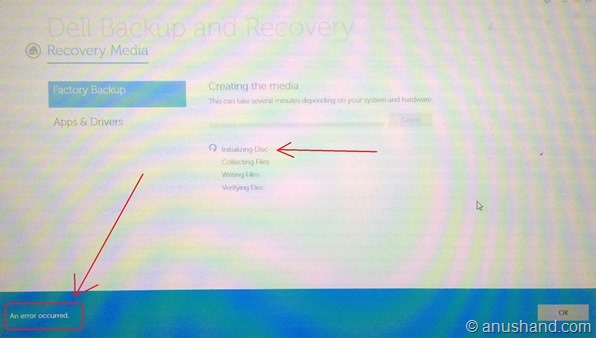
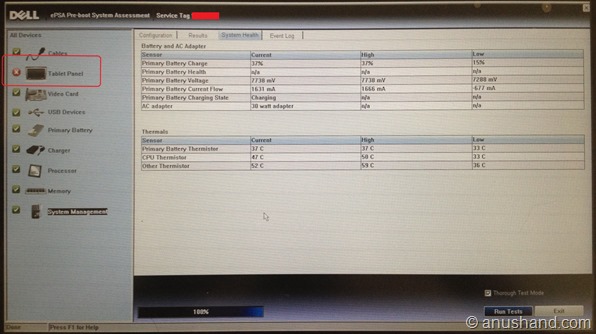
No comments:
Post a Comment