Apple can come up with 200 new features, but I had trouble finding even 10 things that I might call a new "feature".
Maps
The biggest change that came with the upgrade was the new maps app from Apple. But like most people, I don't use it. In fact, I didn't have to use the maps app the whole week. But if I want to use maps in the future, I will use Google Maps. Basically, I wish I could simply get rid of the Apple Maps app and replace it with the Google Maps app. Apple Maps look prettier though.
Apple maps app
Google maps app
No YouTube?
Just like the old maps app, they also removed the old YouTube app. But they didn’t substitute it with a new app of their own. Instead, now you have to download and use Google’s newly designed “full-featured “ YouTube app, which is more functional anyways. So this is really a non-issue.
Now you can post your status right from the Notification Center
One addition to the Notification Center might seem important to some. Now you can tweet you messages and share your status right from the notification center. Basically, Facebook and Twitter is integrated into the OS to a certain degree. It's a nice addition. But we had similar jailbreak tweaks that can do the same thing before. This is Apple simply porting jailbreak ideas as their own ideas.
The new AppStore app – searching is a nightmare!
The new AppStore app has positive points as well as negative points. Running through the list of search results is so time consuming now, because it shows only one result per page. Previously it listed them as list. But now, you can download and install apps without leaving the AppStore app. Previously, when you install a new app, the AppStore app would minimize and show you where you are installing the app and the progress. Now it is all shown inside the AppStore. (Too bad there aren’t any updates available to show a screenshot.)
Safari tweaks
Safari now has a fullscreen mode for landscape view. Nice!
Additionally, Safari now opens the new tabs right next to the current tab. Previously it went all around looking for where the oldest tab was and replaced it with the new tab content. It was a real mess. Now it is quite natural.
Mail app now has a VIP section
Mail app has a VIP box. You can add mails from special people to show up in mailbox.
In addition to the VIP section, now you get “slide down to update” feature as well. Such was available as a Jailbreak tweak before.
Panorama Capture is awesome!
A nice addition to the Camera app is the Panorama mode. This is the best implementation I have come across. The stitching is seamless.
I couldn’t take a nice photo, but he’s a sample to see how well the stitching is done.
Thy shall not disturb me!
Do not disturb feature is another addition, but I don’t use it. Well, I haven’t needed to use it so far. But I don’t know what will happen as soon as this post goes online. Hehe.
Passbook – I’ll pass
And then there is Passbook, again, something that I don’t use. In fact, you only can find a handful of Apps for Passbook in the Japanese AppStore. So it is not useful right now.
The new Podcasts app
The biggest change I have seen is the inclusion of Podcasts app and removal of Podcast from the iPod app. While the Podcasts app has better features than the old iPod app, I still prefer if they were integrated. When you sync podcasts from iTunes, they are added to the Podcasts app. You can also manage all your subscriptions directly from the Podcasts app itself. Further, when you are listening to Podcasts, the iPod mini player in the multitasking tray is replaced by the Podcasts app’s mini player. Even the video podcasts now go in the Podcasts app. Previously they were seen from the Video player.
BTW, you could get the Podcasts app for iOS 5 as well. But now, you don’t have an option.
Face Time over Cellular
Another feature that might go unnoticed is the ability to use Face Time over cellular. You can set it from Settings. Nothing fancy, but now I don’t need to use a Jailbreak tweak just for that.
Privacy?
Now you can control which apps can talk with which features of the OS. For example, if an app wants to talks to your contact list, it first asks for your permission and only if you permit it, it can make use of that component. You can manage this afterwards from the Privacy section of Settings.
Siri? Don’t care about you, woman.
Siri ought to carry some upgrades as well, but all I use it for is to make a call to my wife when I’m using the hands-free. “Call my wife”. “Calling Ama Ranasinghe on iPhone”. That’s all. Hehe.
That’s pretty much it folks. I didn’t find anything else useful. I’m sure there are a million things that Apple can come up with. But none of them matters to me. Maybe I might come across something that is cool, in the next few days. I will update this post then.

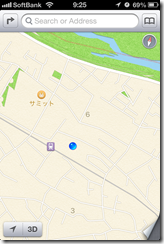



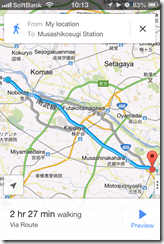

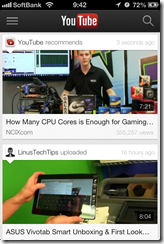

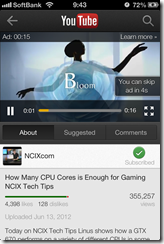

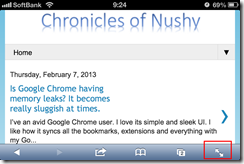
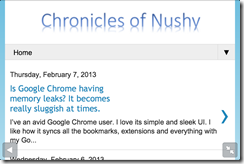









No comments:
Post a Comment