At work, I have two PCs. One for development. One for documentation work. (basically, non-development related work.) Since the displays that are connected to both of those PCs have pretty small resolution for today's standards - 1280x1024, I have connected both if them to the development PC. Thus the general purpose PC does not have a display.
You must be wondering, how do I do any work on the general purpose PC. I simply remote login to that PC from the development PC using inbuilt Remote Desktop Connection.
Now, I have two OSes in the general purpose PC. Windows 7 32bit and Windows 7 64bit. Why? Because sometimes I use it to test certain things, not just documentation related work. There are times that I need to switch between the OSes. I can switch between them from the boot menu alright, but without the display, I cannot really do that without making a mistake. Disconnecting a display from the development PC and connecting it to the general purpose PC and vise versa is not something you would have to do in the 21st century, right?
But there is hope.
iReboot; a cool little app that lets you select the OS you want to reboot into, and reboot straight into that OS. Neither I knew such an app existed, nor thought this could be the solution to my problem. If there is will to Google, there is hope. Hehe.
BTW, downloading from the official website is a pain. You have to give them your name and email. You can download it from Softpedia instead.
Click here to download it from Softpedia.

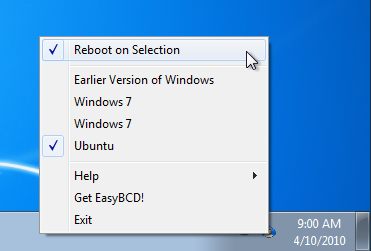
No comments:
Post a Comment