Note: If you are wondering why there are 7-digit groups instead of 6-digit groups in the product ID, go to the bottom of the post and reason the Issues section.
If you are a sad Windows 8 (Release Preview or RTM) user who cannot connect to the Internet because your work place does not allow you to, you would think that you could do it via the phone. It works as it should in Windows 7, but there is not proper “interface” to do it in Release Preview. It must be because this is still not a finished product. The "use phone" option is grayed out. Activator would try to connect to the Internet and give up after a while.
Edit: 2012/10/05
The RTM build now shows the option to activate via phone in Activation section of the Settings page. Not sure whether this is only if you cannot connect to the internet though.
But you don't have to worry because there is a workaround.
The fix
Type the following command in Run dialog box (Windows key + R) and press enter.
slui 4
It will show up the usual phone (4 denotes phone) activation dialog (slui). After that it is pretty much the same as Windows 7.
slui 4
It will show up the usual phone (4 denotes phone) activation dialog (slui). After that it is pretty much the same as Windows 7.
The phone activation method happens like follows.
- Dial the phone number shown on the dialog box
- You will be greeted by an automated female voice (let’s call here “woman”)
- Select the option to activate Windows. I think it is the first choice.
- The woman would ask you to enter the product key in groups of 6 digits at a time. For example, she would tell you to “Enter the first set of 6-digit numbers” etc.
- The product key is shown on the activation UI.
- Once you key in all the digits, she will tell you the Confirmation ID in sets, one after the other. You can ask her to repeat each group. Don’t worry if you miss a digit.
- Once you enter all the digits, press the Activate button and you are done.
Issues
Until Windows 8, the product key consisted of digits in groups of 6. There were 9 groups in total, so you had to key in 54 digits in total.
In Windows 8 (even in the RTM as of 31st of August), there are 7 digits in each group (thus 63 digits in total), but the “woman” still tells you to enter them in groups of 6 (maybe they will fix it before the Release scheduled for October 26th). But if you key them in, in groups of 7 it works. Just ignore the “woman” just like you would in real life. LOL

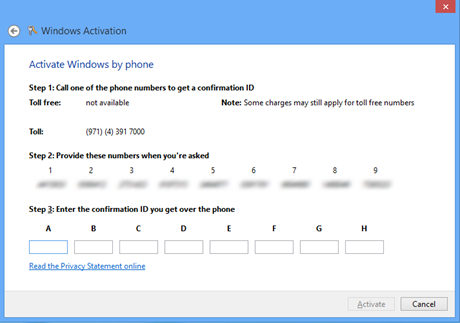
No comments:
Post a Comment