This post is related to the previous post by me. I was talking about the media syncing woes in the iPod with iTunes. Actually there seems to be a way to manage media without the sync feature.
When you go into the Summary page of your iPod or iPhone, there is a check box saying “Manually manage music and videos”. When you check it, you can simply drag and drop music and videos from Explorer to the iPod/iPhone listed on the left sidebar of iTunes. Phew! Problem solved. Now I can delete the videos from the PC that I don’t need.

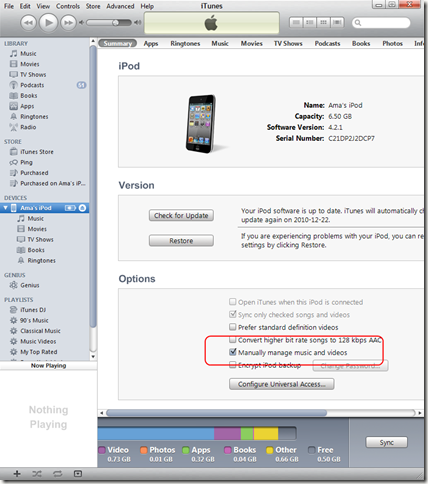
No comments:
Post a Comment